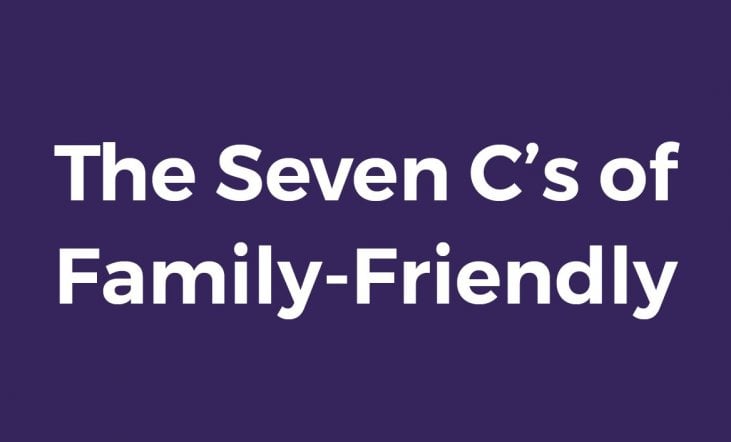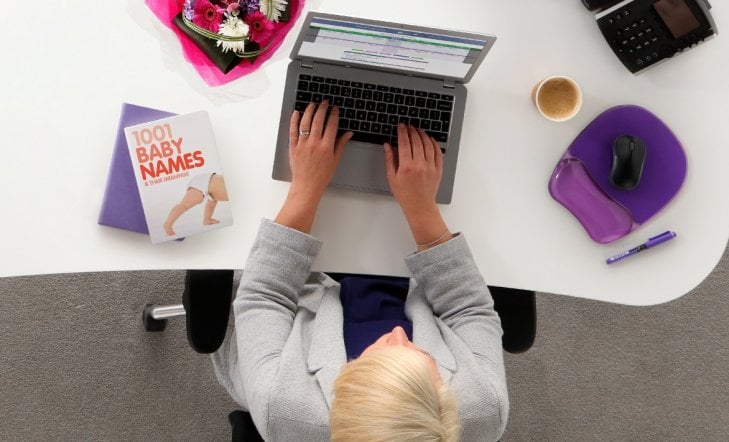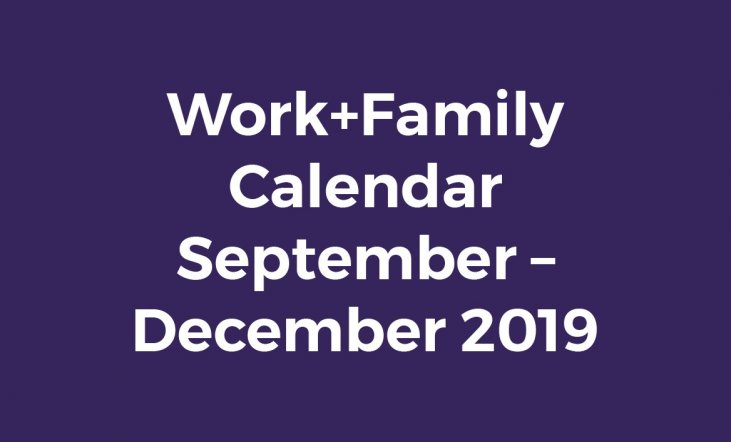Newsletter Sign Up
Regular work+family updates for
HR and diversity professionals.
My Family Care asks Internet Matters: There are apps on the market for just about anything - from shopping comparison to storytelling - but what apps are really useful for your families? How do you use them and which ones do your children use?
With over 50,000 apps released into the market each month, covering everything from spelling to gaming, it's hard to know which ones you and your family should use.
E-safety organization Internet Matters, who work to help parents keep their children safe online, has compiled some of their top picks of apps for families and kids of all ages, as well as general guidelines when browsing for, and using, apps.
Apps for the whole family
When it comes to making things easier or more fun around the home, these apps are great for both adults and kids to enjoy:
Google Photos
There are hundreds of photo apps around, but Google Photos stands out as it gives you unlimited storage for photos and videos, all for free. It's available on Android and iOS, and comes with basic editing as well as the ability to make collages and albums.
Spotify
From 80's rock to teeny bop - there's music to suit all the family on Spotify. Available in an app for iOS, it's now the top music streaming service. Streaming is free, although, if you want to download songs for offline listening and without any ads, then a Spotify Premium account is worth investing in.
Yelp
This app is an oldie but a goodie. If you're out and about with kids, Yelp is on hand to help you find the nearest cafe or bathroom to avoid any kind of drama. Better still, you can find out about deals from local businesses and read reviews written by local community experts.
Apps for the kids
Minion Rush (Free, for Android & iOS, 9+ years)
If you loved Despicable Me, then you'll love Minion Rush - a great action arcade game where the little yellow Minions jump, fly, dodge obstacles, collect bananas, ride the Fluffy Unicorn, and defeat villains in a variety of different missions. There are in-app purchases available but not buying any doesn't affect game play in any way.
Animal Pants (Free, for iPad, 4+ years)
Animal Pants is a fun, educational and visually beautiful game made by parents, professional children's illustrators and musicians. Your child will enjoy matching animals to their missing pants while discovering hidden features and learning about wildlife.
Toca Boca Kitchen 2 (£2.49, for Android & iOS, 4+ years)
Does your toddler like to play with food? With this second version of the wildly popular Toca Boca game, they'll get creative, get messy and try out new food combinations for hungry online characters.
Primary school kids
Monster Math (£1.49, for iOS, 9+ years)
This is one of the best math apps on offer. It takes the player through the adventure of a monster called Maxx. As Maxx explores new worlds, battles enemies and so on, your kids have to help him through the power of mathematics. It's fun and engaging, and - after an initial purchase - there are no nasty in-app surprises so you can let your kids play on their own.
Stack the Countries (£2.29 - £2.79, for iOS and Windows, 8+ years)
A geography quiz (countries, flags, cities, landmarks) combined with a game to try and stack country outlines on top of each other without the pile falling over. Surprisingly good fun.
Minecraft Pocket Edition (£4.99, for iPhone, iPad and Android)
If there is a 'good' game that can be considered constructive, this is it. The emphasis in Minecraft is on building worlds, with an emphasis on pop-engineering. It's the video game equivalent of Lego.
Stay app savvy
Not all apps are as straightforward as they seem, and there a few points to consider when selecting and downloading for you and your family. Below are our top three tips to make sure you and your kids have the safest possible experience:
- Beware of in-app purchasing: Many apps are free, but make their money through in-app purchasing. Games like Candy Crush Saga and My Little Pony are among some of the most popular apps that encourage players to buy new tools, powers or boosters to enhance their gaming experience, all of which cost real money. Beware of in-app purchases and make sure you talk to your child about checking with you before they download any 'extras'.
- Chatting with strangers: Meeting and chatting with strangers online poses risks to young people who might be vulnerable to grooming and online (and offline) forms of sexual abuse. If the app you've downloaded is for an older child or teenager, it'll likely involve a social or interaction element. Use the privacy settings to make sure only people you know in person can contact you or your child.
- Sharing a location: 59% of apps send information about the device and user habits to a third party, whilst many share the user's location. This can put children at risk from others, but also might raise concerns for you over identity theft and privacy. Most apps should have the ability to turn off location services in their privacy settings.