Ensuring Your Child's Online Safety in 2023
Whether it's TikTok, YouTube, or Roblox, according to a report by Mozilla and YouGov, 15% of UK children spend up to 10 hours a day on the internet with three-quarters of those doing so for gaming and watching videos, while 52% spend between two to four hours online.
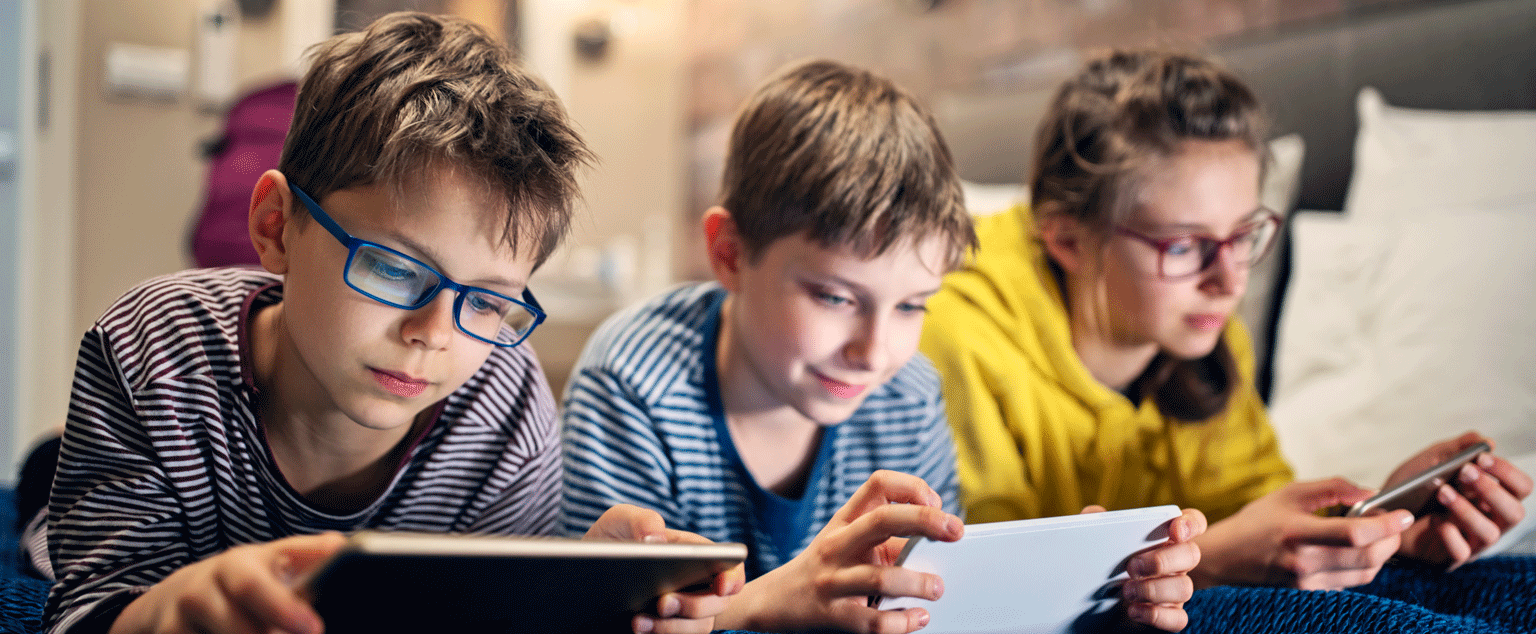
With the average age for UK children starting to use the internet for apps, games, and YouTube being six years old, the report found that 40% of the 4,000 parents they surveyed introduced their children to it by age five.
The question is, with so many children scouring their tablets for the latest games, apps, and trends, how can you ensure your child's online safety?
How Can You Ensure Your Child's Online Safety?
While the internet and certain apps are great for learning, sharing, creating, and chatting with mates, the main concerns for parents include inappropriate content, online predators, and cyberbullying.
Luckily, there are several things you can do to help keep your child stay safe.
1. Set Rules as A Family
To get the whole family on board, have a chat about rules and boundaries together. By listening to your child, keeping them in the loop, and bringing them into the conversation, they'll be more aware of online safety and its importance - and be more accepting of your proposed terms.
Discuss how long your child should be allowed online, and which apps/games/streaming sites they can use. If devices are shared between children, then set boundaries around what is fair and age-appropriate, as well as the amount of time each child can use the devices.
2. Take An Interest
Spend some time with your child to learn what they enjoy. Chat with them about their favourite websites, apps, and videos to keep communication open between you. Taking an interest will also help you understand more about how appropriate the apps, games or videos are.
3. Parental Control Tools
Parental control software allows you to either block access to particular sites that you might be concerned about or permit access to sites you have vetted and trust.
A few of the best parental control software brands out there include both free and paid-for versions which are great for blocking inappropriate content, setting time schedules, tracking what your child types or searches for, and lots more.
In general, remember to always check the privacy settings on social media and websites, adjust the parental controls to suit your child's age (we love YouTube Kids for this), and make sure your child always logs out of their online accounts.
4. Join In
It can help to spend time using the same online platforms as your child, so you can understand them better. This can help you facilitate conversations around them, including their content and appropriateness.
Lots of platforms make this easy for parents by offering functions such as Family Pairing on TikTok, and Family Centre on Snapchat and Instagram. These services allow you to link your accounts with your child's, so you can access a bunch of privacy and safety controls.
It's important to remember the minimum age of social media accounts (on most sites) is 13. So, when you feel like your child is mature enough to download the platforms, you should too if you haven't already. Make it something you do together so you can look at the site's privacy and safety options and decide what's appropriate. This way, you have control, and your child will feel included.
5. Be Open
Let your child know that they can talk to you about anything that happens online, including just their general interests and encounters. When you listen, try to do so without judgement and explain any concerns you might have so they can understand your reasoning. This will help them to recognise risks and learn how to deal with them if anything happens.
With open communication, you're letting your child know they can talk to you about anything. It might be that they'll come to you if they encounter something suspicious, it might be that they're simply sharing general information. You can use these conversations to stay informed and listen out for alarm bells.
Further Advice
Safeguard Against Misinformation
One of the main issues with apps such as YouTube and TikTok is that the content is user-generated. This means that anyone and everyone can post videos, including young people who are by no means experts on the topics they post about, which can lead to a lot of misinformation and confusion.
If your child is using the internet or social media apps to discover information, it's important to know they're finding the right content. Just because they use particular hashtag, doesn't mean the content they're shown will be appropriate.
Talk to your child about their concerns and/or interests and what they want to find out more about, then suggest you search for the right videos together. They'll still feel in control and you'll feel better knowing they're watching the best content. This process can also help them to learn how to identify the right content.
Be Trend Conscious
TikTok is growing more and more popular, and while the suggested content learns to tailor itself to your preferences, there are a number of TikTok challenges to be aware of that might pop up on your child's 'For You' page.
Some of these trends can be highly dangerous. While there will always be new 'trends', some current ones to be aware of include:
- Black-out challenge
- Penny challenge
- Big straw challenge
- Cha cha slide challenge
- Milk crate challenge
- Tooth filing challenge
If your child uses TikTok, they're probably aware of these challenges. Have a chat with them about why they're dangerous and warn them to steer clear.
Know Who They're Talking To
As well as allowing them to chat and play with their friends, apps such as Roblox or playing games online can open your child up to conversations with strangers.
Make sure your child is aware that strangers can pop up anywhere online, and just because they're playing together, doesn't mean they know them. Talk to them about the dangers of sharing information with people they've only met online, and not disclosing any personal information. Let them know that they should tell you if ever they feel uncomfortable or worried.
You can also show your child how to report abuse and how to block people on the websites and apps they use.
More Information
How to Establish a Good Homework Routine
Too Much Technology! I'm Helping My Kids Find a New Balance
Handle Teenage Tantrums

Emergency Childcare
Last minute nannies, nurseries & childminders
Whether it's a last minute panic, or an anticipated gap in childcare, we provide the choices that parents want.
Find out more











